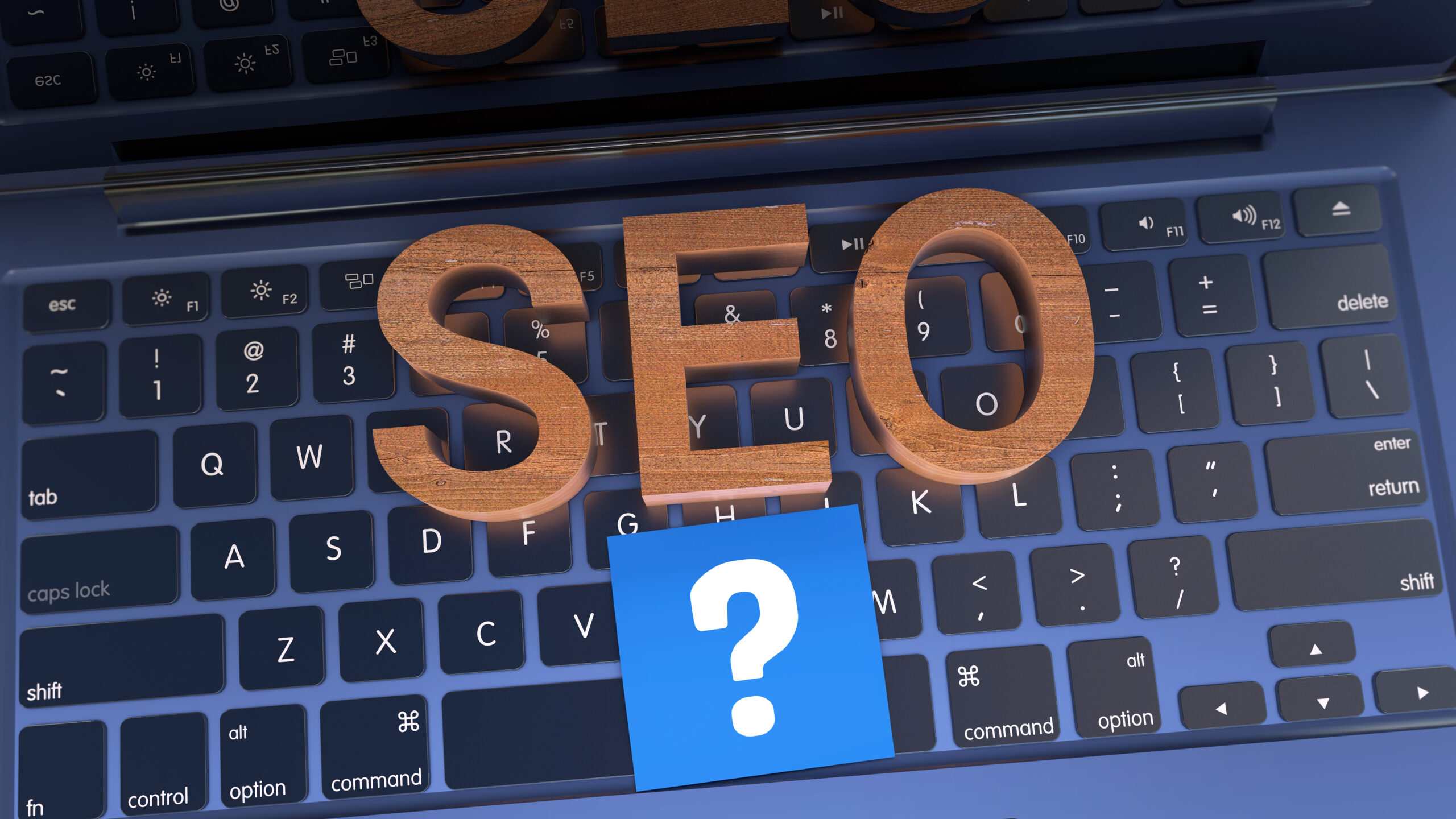1. Create High-Quality Content
Ensure your website or blog has high-quality, original content. Google values unique material that provides value to users, so focus on comprehensive, well-researched, and grammatically correct posts.
2. Adhere to Google AdSense Policies
Familiarize yourself with Google AdSense policies and ensure your site is compliant. This includes adhering to content guidelines, avoiding prohibited content types, and ensuring your site structure is user-friendly.
3. Enroll in Google AdSense
Visit the Google AdSense website and sign up for an account. You will need a Google account to do this. Fill out the application form with accurate information about your website and yourself.
4. Ensure Your Site is Ready for AdSense
Make sure your website is fully functional with a professional design. User experience is vital; thus, make sure your navigation is simple and your website loads quickly. Your site should also have a clear privacy policy, an about page, and a contact page.
5. Verify Your Phone Number
During the application process, you may be required to verify your phone number. Make sure to use a valid number you have access to.
6. Add AdSense Code to Your Website
After your application is submitted, you’ll receive a piece of ad code that you need to add to your website. This code helps Google to review your site content and ensure it complies with AdSense policies.
7. Wait for Google’s Response
After placing the code, all you can do is wait. The review process can take anywhere from a few days to a couple of weeks. Patience is key here.
8. Email Confirmation
If your application is accepted, you’ll receive an email from Google AdSense notifying you of the approval. The email will contain further instructions on how to get started with placing ads on your site.
9. Start Displaying Ads
Once your account is approved, you can start creating ad units and placing them on your site. Make sure to strategically place your ads where they are most likely to be viewed without disrupting the user experience.
10. Monitor and Optimize
Use the AdSense dashboard to track your earnings and ad performance. You can experiment with different ad placements and types to optimize your revenue. Regularly check your performance and make necessary adjustments.
11. Keep Updating Your Content
Continually update your website with fresh content to keep visitors engaged and attract more traffic, which in turn can increase your AdSense earnings.
12. Comply with AdSense Policies
Continually ensure that your new content and ad placements comply with all AdSense policies to avoid any penalties or account suspension.
By following these steps meticulously, you can significantly increase your chances of getting your Google AdSense account approved and start monetizing your website efficiently.